How to Run C Program: A Comprehensive Guide
Learning how to run C program is a fundamental skill for all aspiring programmers. This comprehensive guide is your trusted companion in helping you learn how to execute C program. It walks you through each step, demystifying the compilation process and providing clear instructions on how to run C code. Whether you're a novice or looking to refine your skills, we've got you covered.
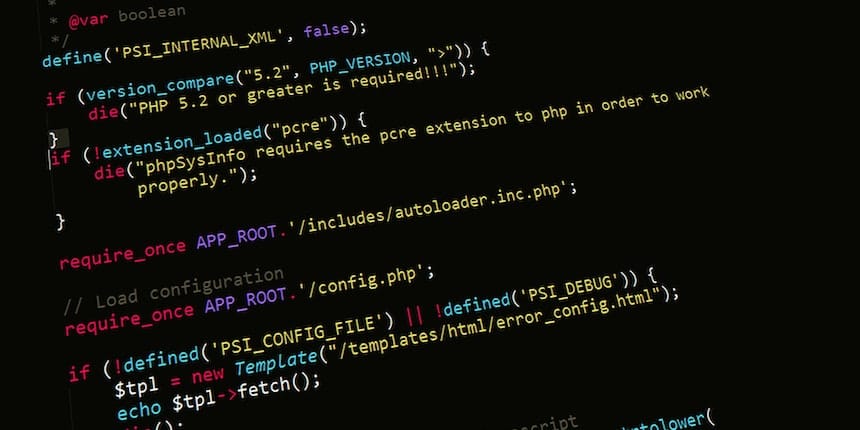
The articles offers step-by-step guidance for running C programs in diverse environments, ensuring you're well-equipped for various scenarios. If you are eager to further your expertise, you can go through our list of Online Programming Courses and Certifications. Start your coding journey with confidence and competence.
How to Run C Program: The Basics
Executing a C program consists of two vital steps: compiling and running. Compiling involves the conversion of your human-readable C code into machine code that the computer can understand and execute. After compilation, you will learn how to execute C program and observe it in action.
Also Read:
- Top 15+ Courses on C programming for Beginners
- 10 Free Computer Programming Courses for Beginners
- Understanding the Algorithms in C Language, Types And Examples
How To Compile a Program in C
To learn how to compile C, you will need a C compiler. The most common and widely used compiler is the GCC (GNU Compiler Collection). Here is a detailed breakdown of how to run C program in command prompt:
1. Open a Command Prompt (Windows) or Terminal (Linux/Unix): If you are a Windows user, you can initiate the Command Prompt from the Start menu. If you are operating on a Linux or Unix system, access the Terminal.
2. Navigate to the Directory: Use the `cd` command to navigate to the directory where your C program is stored. For instance, if your program is situated in a folder titled "MyPrograms," type `cd MyPrograms` and press Enter.
3. Compiling Your Code: To compile your C program, use the following command:
gcc -o output_program input_program.c
Replace output_program with the name you intend for your compiled program, and input_program.c should be substituted with the name of your C source code file. For example, if your source code resides in a file called "hello.c," and you wish the compiled program to be named "hello," you will execute the following command:
gcc -o hello hello.c
4. Error Checking: In the absence of errors within your code, the compiler will generate an executable file within the same directory.
How to Execute C Program
Upon the successful compilation of your C program, the time will arrive for its execution. The process below shows how to execute C program:
1. Within the Command Prompt or Terminal, input the name of your compiled program: To illustrate, if you have compiled your program as "hello," you will enter:
hello
2. Press Enter: Your C program will initiate its execution, and you will witness its output presented on the screen.
Also Read:
How to Run C Program in Different Environments
The procedure for executing C programs may vary slightly contingent on the environment you are employing. Here are instructions on how to run C program in an assortment of contexts.
Running C Programs in Command Prompt (Windows): How To Compile C Program In Command Prompt
Should you be operating within the Windows Command Prompt, please adhere to the essential steps articulated above for both compilation and execution. It is imperative that you have GCC installed and correctly configured within your Windows environment.
How to Compile and Run C Program in Terminal (Linux/Unix)
If you are a Linux or Unix user, the process is somewhat similar. Initiate the Terminal, navigate to your program's directory, and execute the same compilation and execution procedures mentioned earlier.
How to Run C Program in macOS Terminal
Users of macOS can also run C programs via the Terminal. The process closely resembles that of Linux/Unix. It is imperative that you have GCC installed within your macOS system.
How to Run C Program on Code: Blocks (IDE)
Code: Blocks is an esteemed Integrated Development Environment (IDE) for C programming. To execute your C program within Code::Blocks, follow these steps
1. Access your project within Code: Blocks: If you have not commenced a project, create one.
2. Write your code: Insert your C code within the project.
3. Compile and Construct: Click on the "Build and Run" or "Build" button found within the Code::Blocks environment. By doing so, your C program will be compiled and executed.
Also Read: Free Programming Courses & Certifications
Troubleshooting and Valuable Tips on How to Run C Program
Meticulous Inspection for Syntax Errors: Before initiating compilation, it is of paramount importance that you meticulously scrutinise your code for syntax errors. Even the most minute of typographical errors can culminate in compilation failure.
Update Your Compiler: Ensure that your C compiler, be it GCC or another, is the most up-to-date version. The latest versions typically come with bug fixes and enhanced compatibility.
Discerning File Names: Provide descriptive file names for your C source code file and compiled program. This enhances the management of your code and simplifies subsequent use.
Code Organisation: Preserve a high level of organisation within your source code by the incorporation of comments and indentation. Not only does this assist in debugging, but it also renders your code comprehensible.
Apart from the major tips mentioned above, the following would help you in understanding and debugging your code better:
Use printf or fprintf statements to add a debugging step in your program. This can help you in tracing the variables and their manipulations at every step.
Use services such as Valgrind or AddressSanitizer to identify memory leaks or memory access issues. If such a leak occurs then it might lead to program instability. Hence, it is essential to track the final output of your code.
Be cautious while using loops in your code. If the loop is caught in an infinite cycle, it would cause the program to hang or consume excessive CPU resources.
Use version control systems like Git that have the ability to track the changes in your code. This can help identify when and where a bug was introduced.
Related: Programming Certification Courses by Top Providers
Conclusion
By adhering to the steps given within this guide and practicing regularly, you will learn how to run C program within diverse environments. As you gain experience, you will be equipped to tackle increasingly complex coding projects with confidence. The whole idea is to keep your code structured and make use of various plugins and tools for code quality and stability.
Frequently Asked Questions (FAQs)
Keeping your C compiler up to date is important because newer versions often come with bug fixes and improved compatibility. Security plays a major role here , where the updates are on a constant effort to close loopholes in system vulnerabilities. Using the latest compiler ensures that your code will run smoothly on different systems and minimises the risk of potential issues.
While there are no strict naming conventions, it is a good practice to use descriptive file names. This helps with code organisation and clarity. For example, using names like "myprogram.c" for the source code and "myprogram" for the compiled program is a common choice.
Common errors when compiling C code include syntax errors, missing semicolons, and typos in variable names. It is essential to thoroughly review your code for such mistakes before compilation to avoid issues during execution.
This guide is designed to be beginner-friendly. It provides step-by-step instructions, making it accessible even for those new to coding. The goal is to help beginners understand the basics of running C programs.
Running C programs in different environments is important because it ensures that your code is compatible with various systems. This adaptability allows your C programs to be used on Windows, Linux, Unix, and macOS, making your code more versatile and widely accessible.
